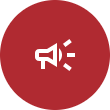Fresh, Fast, Convenient. Pre order your doughnuts for click and collect from your nearest Store
Visit our product menus below to place your order
Information and instructions can be found after the jump.
Need your favourite doughnuts but not sure you can make it to store in time before they run out? Krispy Kreme Online has a convenient click and collect service for your peace of mind!
Placing your Order:
Checkout - Step 1 - Shopping Cart
At Step 1 of checkout you can review your order, make changes, or enter any promotion codes you may have, and by clicking 'proceed to next step' you will be sent to Step 2
Checkout - Step 2 - Sign in
At Step 2 of checkout we will ask you for your email address (a confirmation email will be sent here) and once you have confirmed your email address, you can either log in using your account password, or continue as a guest to Step 3. We always recommend signing in if the email confirmation page recognises your Email Address. (if you have already logged in, you will skip Step 2.)
Checkout - Step 3 - Shipping
At Step 3 of checkout, you will be invited to select Click and Collect or Delivery (more information here).
By selelecting Click and Collect, you have the option of using a State/Region drop down menu (stores will appear below once you select a location) or you can select a suburb in a second drop down menu to list stores close to that location. Alternatively - you can use a postcode field to search your own postcode and the store list will appear in order of proximity to you.
Once you have found your local store, or the store from which you want to collect your order - by selecting that store a booking Calendar will appear with the soonest available collection date pre-selected - you can proceed onto the next step, or change the ciollection date. Please note that collection dates can close ahead of our normal booking cut off of 5pm the day prior.
Once your collection date is set you can proceed to Checkout - Step 4 - Payment
A note on your chosen collection date:
Krispy Kreme Online Orders are pre-produced, pre-packed and sent to the store on the date that you have selected in the early hours of the morning (a bit like a bakery). We do this so that your order can be collected as soon as the store opens. As your items are made-to-order, this means that we can not reschedule or refund an order that is not collected on your nominated date.
We require 2 business days notice for any changes or cancellations.
Checkout - Step 4 - Payment
On the Payment Screen you will be invited to make payment using PayPal, or Credit Card (Apple Pay is also available for relevent browsing sessions).
You are also able to enter unqiue billing information if required.
Submit your Order.
Checkout - Step 5 - Confirmation
As soon as you submit your order - you will see a success page and receive your confirmation email shortly after (be sure to check spam, or any 'Other' folder your inbox may contain.)
Collecting in Store:
On the day of your collection, you will receive a reminder email to let you know your order is ready for collection. Between the opening and closing hours of your chose store - you can attend to collect your order by presenting your confirmation email.
For any issues, please reach out to the online team via wmail at KK2YOU@krispykreme.com.au